How Backing Tracks Can Help Amplify Your Live Performance

In today's music scene, live performances often need more than a traditional band setup. Backing tracks help musicians add extra layers, complex arrangements, and effects that are tough to recreate live.
Whether you're a solo artist wanting more depth or a band aiming to match your studio sound, backing tracks are a powerful solution. Here, we'll explain what backing tracks are, explore their benefits, and guide you through the process of creating and using them in your live shows.
What are backing tracks?
Backing tracks are pre-recorded audio elements that musicians use to enhance their live performances.
These tracks can include extra instruments, vocal harmonies, sound effects, or even full arrangements. They allow you to replicate the full sound of your studio recordings on stage, even if you're performing solo or in a small band.
The use of backing tracks began in the 1980s, when drum beats, synth sounds, bass tracks, and other musical elements were pre-recorded on audio tape and synced with live performances. Timbuk 3 was one of the early bands that openly used them in their live performances, and the musicians even proudly displayed their "boom box" on stage as the third member of the band. This paved the way for digital backing tracks in the '90s and beyond and opened up new creative opportunities for bands of all genres.
The benefits of using backing tracks in live shows
While there's an age-old debate over whether backing tracks diminish the raw, authentic feel of live performances, they're now more accepted than ever. Backing tracks have become a widely embraced solution for musicians looking to streamline intricate arrangements and elevate their live shows, giving the crowd something they won't forget.
Here are some reasons why you might want to incorporate backing tracks into your performances:
Recreate complexity
Modern music often involves intricate layers and sounds that are tough to replicate live. Backing tracks allow you to you bring that complexity to the stage, keeping your live sound as close to the recording as possible.
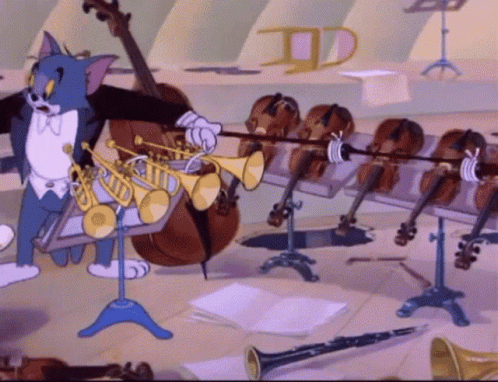
Expand your sound
If you’re a solo artist or part of a small band, backing tracks can help fill out your performance. You can use them to add extra guitar parts, keyboards, percussion, or anything else you need without additional musicians. The P-1 is also a quick solution if one of your band members drops out last minute.
Enhance vocals
Use backing tracks for vocal harmonies and additional vocal parts to support your lead vocal. This helps to create a fuller, more polished vocal sound on stage.
Add electronic elements
Using backing tracks for electronic drums, synths, and other digital elements can be more practical than bringing all that gear on tour.

Create atmosphere
Backing tracks can be used to add ambient sounds and effects to your performance, adding depth to your sound and making the overall experience more immersive for the audience.
Consistency
Backing tracks provide a reliable way to ensure your sound is consistent at every show. This is especially useful when you’re on tour and want to maintain a high standard of performance.
How to create backing tracks
When creating backing tracks, first think about how the audience will perceive them. For instance, having the lead vocal on a backing track might feel off to the audience, but using recorded backing vocals or vocal effects to support the live performance can enhance the overall experience.
Once you know which live-set elements you want as backing tracks, it's time to create them. Here's a quick guide to help you through the process:
Mixdown vs. individual tracks (stems)
Mixdown
A mixdown is a single stereo or mono file. You mix all your elements into one file, which makes it simple to use. However, the downside is that your sound engineer can't adjust individual elements to fit the acoustics of the venue.
Individual Tracks (stems)
These are separate tracks for each instrument or vocal part. This gives your sound engineer the flexibility to mix them live, just like with live instruments. Individual tracks are also handy for rehearsals or gigs if a band member is absent—you can unmute their pre-recorded track to stand in for them. The Idoru P-1 can handle both mixdowns and individual tracks, allowing you to load individual tracks and either adjust the mix yourself or leave it to the sound engineer.
Exporting your tracks
Exporting your tracks properly from your Digital Audio Workstation (DAW) is crucial. Avoid using compressed file formats like MP3, as they reduce sound quality. Stick with WAV or AIFF files for the best results. Make sure each song in your set is of a comparable volume to avoid abrupt jumps in level during your performance. However, if you find your levels are off during rehearsal or when playing live, The Idoru P-1 allows you to adjust song levels relative to each other even after the tracks have been added.
Do you need a click track?
A click track can be essential for keeping time, especially if you have live musicians playing along with the backing tracks.
For drummers
If you have a live drummer, they will likely need a click track in their headphones to stay in sync with the backing track. You can customize headphone mixes with the P-1 to include only the elements they need to hear.
For timekeeping
In sections of songs without a beat, a click track can help the band stay in time. This click track can be sent only to the band members’ in-ear monitors, ensuring the audience doesn’t hear it.
For cues
You can add cues to the click track, such as song names, count-ins, or reminders of upcoming key changes or sections. These cues will only be heard by the band members, helping them stay organized and on track during the performance.
How to play backing tracks on-stage at gigs
When it comes to playing your backing tracks on stage, you have a few options, each with its own set of pros and cons.
Ableton and a laptop

Ableton Live is a powerful tool for handling individual tracks (stems) during live performances. Here’s what to consider:
Pros:
- Great for handling multiple individual tracks, allowing for flexibility in mixing and arrangement.
- Offers extensive control over the playback, including looping, triggering, and real-time effects.
Cons:
- Requires bringing a laptop, an audio interface, and a method to trigger the tracks (like a MIDI controller).
- Can look cluttered and unprofessional on stage.
- Laptops and their operating systems can be unreliable and fragile.
- More cables mean more setup complexity and higher risk of technical issues or theft.
- Not specifically built for live performance, increasing the potential for software crashes.
- DAWs such as Ableton have a bit of a learning curve, and may also be overkill for what you need.
- Investment in the equipment
- The initial learning curve
A phone or tablet

Using a phone or tablet to play backing tracks is a more minimalist approach, but it comes with significant limitations.
Pros:
- Convenient and highly portable.
- Simple to set up with minimal equipment.
Cons:
- Limited to playing a single stereo track, offering no control over individual track mixes.
- Unreliable operating systems can lead to unexpected failures.
- Lacks professional appearance and functionality.
- Mix engineers may find it difficult to work with due to limited control options, and signal output not optimized for live venues.
- You usually have to manually queue the next track between songs, which can be a hassle and means fumbling with your phone on stage.
The P-1
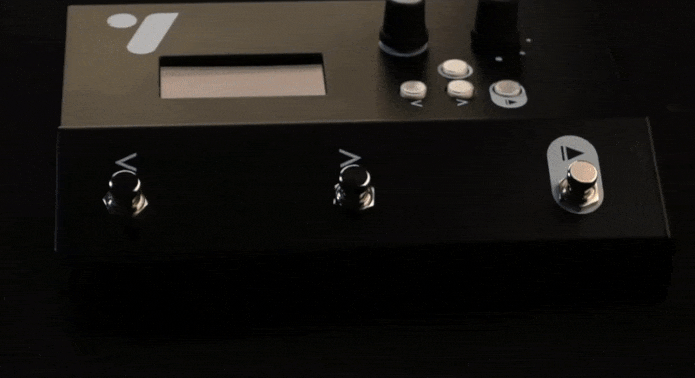
The P-1 offers a purpose-built solution for playing backing tracks live, addressing many of the issues associated with laptops and other options.
Pros:
- Designed specifically for live performance, ensuring reliability and ease of use.
- Compact and portable, reducing setup time and complexity.
- Can handle both mixdowns and individual tracks, giving you flexibility.
- You can play, pause, scrub, and stop your tracks quickly using buttons, footswitches, or a MIDI controller.
- Allows you to queue the next track, loop, or auto-play the next song without manual input.
- Trigger up to 6 wav files at the same time per song.
- Enables custom sub-mixes per output, including headphones, which is useful for providing click tracks and cues to band members.
- Edit mix levels, route, and combine channels directly on the P-1 without a computer connected.
- Removable SD card storage. So you can play your set on another pedal, or keep multiple backups, or have one SD card for each band you are in.
- Play 16 channel MIDI files to control MIDI enabled amps, effects, drum machines, and synths. The Idoru P-1 also sends MIDI Clock to keep everything in sync.
Cons:
- Investment in the equipment
- The initial learning curve
The P-1 stands out as the top choice, with features that make playing backing tracks easy, flexible, and stress-free. It's like having your entire show in one dependable box, ideal for hitting the road.
Thinking about using the P-1 for your live gigs? Here's how to add and play your backing tracks.
